Claim statuses
A claim's status indicates where the claim is in the claim processing cycle. You will see the claim status on various claim displays as well as on the claim session data tile. If an * displays, point to it to display additional values.
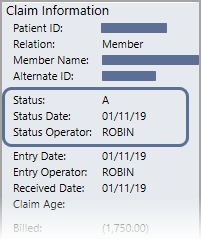
| Claim Status | Description |
|---|---|
| A | Adjustment—The original claim that was adjusted. |
| AA | Adjusted adjustment claim. |
| AHI | Adjusted Historical Claim |
| AP | Adjusted Paid claim |
| APH | Adjusted Paid Hand Issue |
| APR | Adjusted Payment Refund |
| AR | Adjusted Released |
| HA | Held for Audit—Refer to the Pends/Audits table field descriptions for the audit codes associated with a claim. See Claim information. |
| HI | Historical Claim—updates accumulators only- no checks or Explanation of Benefits |
| HP | Held /Pended—The claim is "on hold". |
| IP | In Progress—This status shows while a claim is being entered into the system. After the claim is entered, the status will change to HP, HA, or R. |
| O | Outstanding |
| P | Paid—a check has been issued for this claim. |
| PH | Paid Hand Issue |
| PR | Payment Refund |
| R | Released—This claim is awaiting the check run process and no check or EOB |
| SU | Summarized |
| V | Void. A voided claim. |
| VP | Voided Paid (check) |
| VPH | Voided Hand Issue—The voided claim has a hand-issued check associated with it. |
| VPR | Voided Payment Refund |
| VV | Voided Void |
| W | Waste Check |